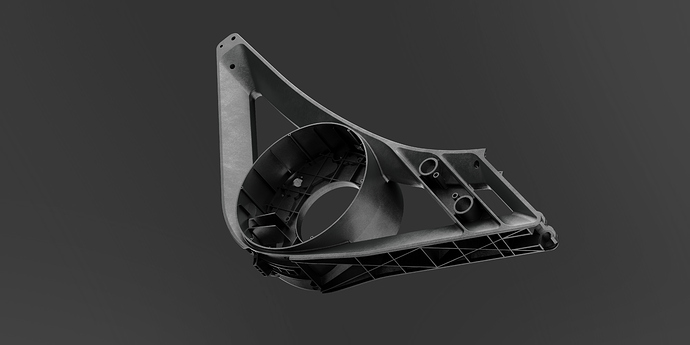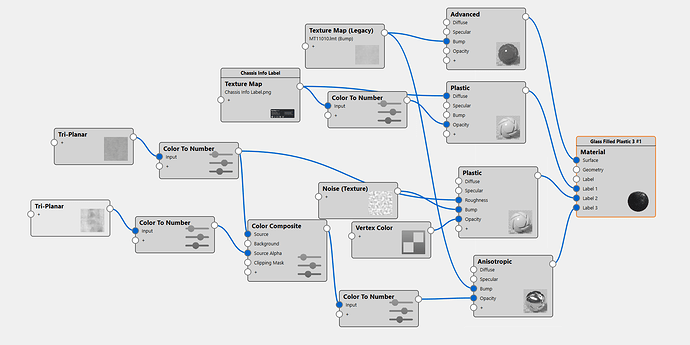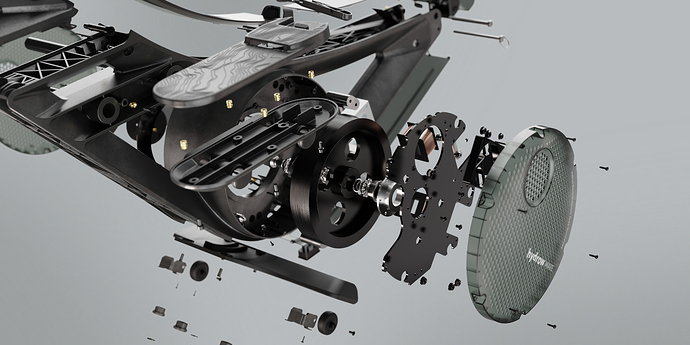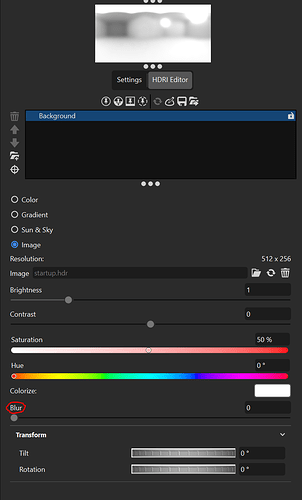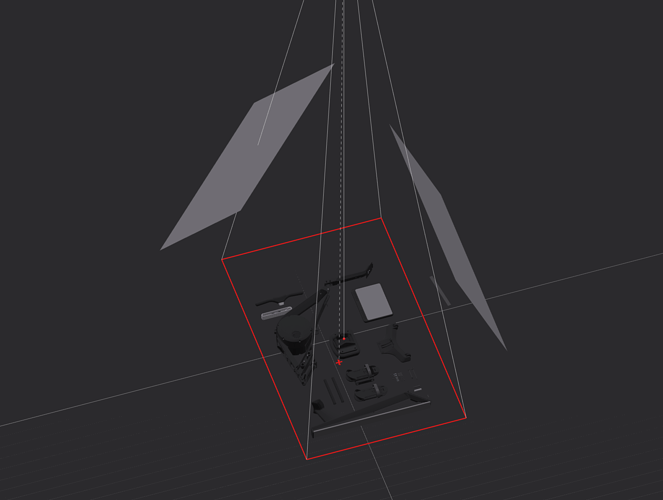Hi everyone!
As I continue to share some of the awesome work we do here at PA Boston office, next up is the Hydrow Wave which was awarded runner up in the Sports and Outdoors category as well as winning the Keyshot Visualization Prize.
Working with Hydrow, we aligned around the following goals: it should be lighter, less expensive, shippable, and portable. Our team collaborated with Hydrow on this, sharing mood boards, ideas, and sketches. We took inspiration from analogous architecture like bridges, construction materials, and other products with similar attributes like bikes and furniture.
Since the new rower needed to fit into a standard shipping box, we took those requirements and reverse-engineered a frame that could be broken down and reassembled easily.
Seeking to reduce cost and weight, we explored using plastics for structural components. The primary material was further identified to be glass-filled plastics. This provided the weight and structure and served to reduce assembly and fabrication costs. In further alignment with this being a purpose-built, low-cost product we embraced the functional glass-filled material aesthetic. This approach and clever use of materials resulted in a design that celebrates this structural functionality as a core aesthetic principle for Wave.
Keyshot was an incredibly valuable tool early on in the design process to convey to the client that glass filled plastic could be a beautiful material to use.
Additional lightweight translucent plastic covers were strategically added to the frame in areas needing protection from sweat, dirt, and user interference. We chose this material not only for its lightweight and easy-to-clean properties but also to allow users to continue to view every functional aspect of the Wave, including the eddy current brake system that controls the resistance.
To facilitate easy storage, our team also created an optional stand solution, that provided safe upright support when not in use.
Any feedback/questions are welcome!
Basement Interior: Momnt.co.uk
3D assets: Poliigon, Dimensiva
Textures: Poliigon, Custom made